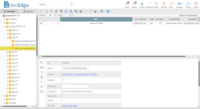Overview
What is docEdge DMS?
A document management system, developed and implemented by Pericent BPM & DMS Software Private Limited, designed to wipe out all the hustle faced managing business documents daily.docEdge DMS paperless document management system enables users to experience the effortless handling of…
Recent Reviews
Pricing
Entry-level set up fee?
- No setup fee
For the latest information on pricing, visithttps://www.pericent.com/company/contac…
Offerings
- Free Trial
- Free/Freemium Version
- Premium Consulting/Integration Services
Would you like us to let the vendor know that you want pricing?
Alternatives Pricing
Product Demos
Best Electronic Document Management System - docEdge DMS
YouTube
Product Details
- About
- Integrations
- Competitors
- Tech Details
What is docEdge DMS?
A document management system, developed and implemented by Pericent BPM & DMS Software Private Limited, designed to wipe out all the hustle faced managing business documents daily.
docEdge DMS paperless document management system enables users to experience the effortless handling of all business documents and information.
docEdge DMS Features
- Supported: Archiving & Retention
- Supported: Document Generation
- Supported: Optical Character Recognition
- Supported: Collaboration Tools
- Supported: Electronic Signature
- Supported: Version Control
- Supported: Compliance Tracking
- Supported: File Recovery
- Supported: Document Classification
docEdge DMS Screenshots
docEdge DMS Video
docEdge DMS - All-in-one, Power-packed Enterprise class Application
docEdge DMS Integrations
- Google Drive
- Dropbox
- DAV
- LDAP
- CMIS
docEdge DMS Competitors
docEdge DMS Technical Details
| Deployment Types | On-premise |
|---|---|
| Operating Systems | Windows, Linux, Mac |
| Mobile Application | Apple iOS, Android, Windows Phone, Mobile Web |
| Supported Countries | All |
| Supported Languages | English |
docEdge DMS Customer Size Distribution
| Consumers | 50% |
|---|---|
| Small Businesses (1-50 employees) | 11% |
| Mid-Size Companies (51-500 employees) | 16% |
| Enterprises (more than 500 employees) | 23% |